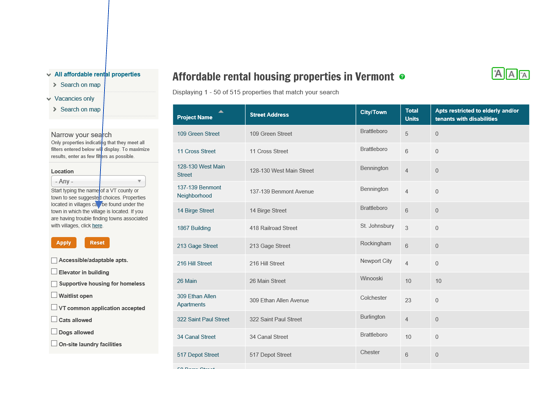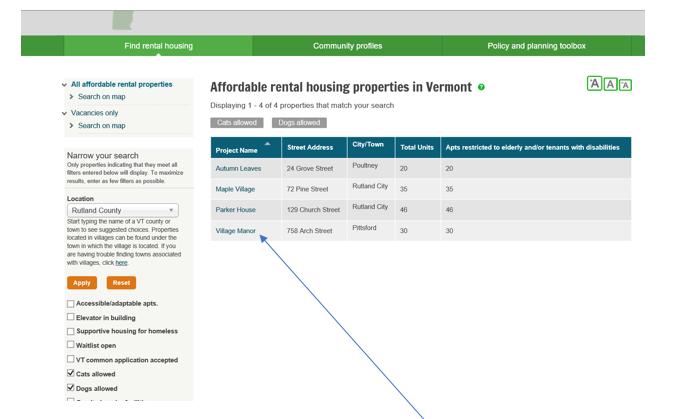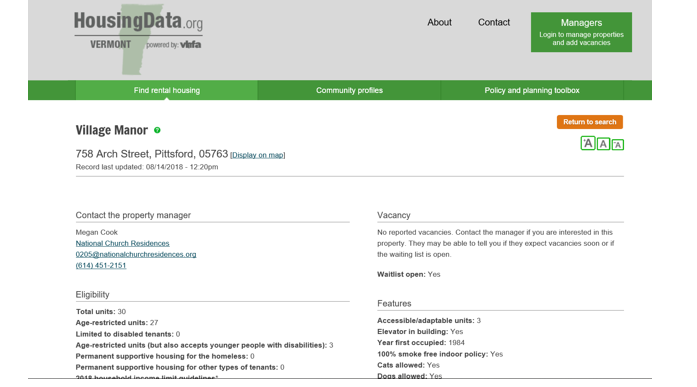How to use the Directory of Affordable Rental Housing
1. Type the name of the Town or County you’d like to search for on the front page of housingdata.org in the white box beneath “Find affordable apartments”
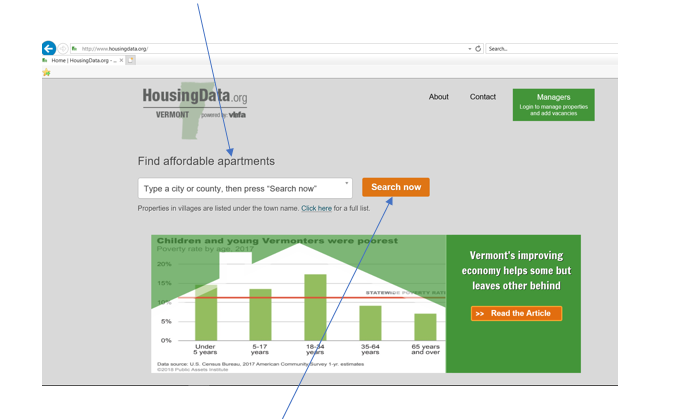
2. Click the orange Search now button. If you want to look at results for the entire state of VT, just leave the white box empty and click Search now.
3. You will now see a list of properties that match your location requirement. On the left side, you will see additional search criteria that you can use to narrow down what you are looking for.
4. Click the box next to any of these criteria, then click the orange Apply button. This will narrow your search.
5. The below example shows the results when Rutland County was typed in the white box on the main screen, then Cats allowed & Dogs allowed were chosen in the additional criteria section:
6. Once you’ve narrowed down your criteria, click on the Property name (in blue writing)
7. This next screen will show you details about the property, including the name and contact information for the Property manager.
8. Please contact the Property Manager for additional details about the property. These questions include:
- Are there vacancies?
- Are there income restrictions and how do you qualify?